Established in 2009 as a domestic well-known electro-acoustic enterprise, Shenzhen Xuanda Electronics Co.,Ltd(XDEC) has been specializing in R&D, manufacture and marketing of various speaker, receiver, microphone and other electro-acoustic products which are widely applied in headphones, mobile phones, walkie-talkies, point-and-click pens, learning machines, Cordless telephone, laptops, portable dvds, TV, navigation devices, building security, car audio-visual, mini-audio and other consumer electronics products as well as communications equipments etc.
Why Choose Us
High quality
Our products are manufactured or executed to very high standards, using the finest materials and manufacturing processes.
Competitive Price
We offering a higher-quality product or service at an equivalent price. As a result we have a growing and loyal customer base.
Rich experience
Our company has many years of production work experience. The concept of customer-oriented and win-win cooperation makes the company more mature and stronger.
Global shipping
Our products support global shipping and the logistics system is complete, so our customers are all over the world.
After-sale service
Professional and thoughtful after -sales team, let you worry about us after -sales Intimate service, strong after -sales team support.
Advanced equipment
A machine, tool or instrument designed with advanced technology and functionality to perform highly specific tasks with greater precision, efficiency and reliability.
What Is Doorbell Speaker Driver?
A doorbell speaker driver is a component of a doorbell system that drives or powers the speaker to produce sound. It works by converting electrical signals from the doorbell button into audible sounds that can be heard through the speaker. The doorbell speaker driver is typically located inside the home and is connected to the doorbell button and chime.
The doorbell speaker driver is an essential component of the doorbell system because it allows homeowners to hear the doorbell ring even when they are far away from the front door. The speaker driver is usually adjustable, allowing homeowners to customize the volume level of the doorbell and choose from different tones and melodies.
Some advanced doorbell systems may also include additional features, such as motion sensors, cameras, and two-way communication capabilities, which require additional components and drivers. However, the doorbell speaker driver remains a fundamental component of any doorbell system, regardless of its complexity or features.
Enhanced communication: The doorbell speaker driver allows homeowners to communicate with visitors at their doorstep, even when they are away from home. This feature is especially useful for people who frequently receive packages or expect guests when they are not at home.
Customizable sound options: With a doorbell speaker driver, homeowners can choose from a variety of sounds or melodies to play when someone rings the doorbell. This feature can add a personalized touch to the home and make it more welcoming for guests.
Adjustable volume: The doorbell speaker driver allows homeowners to adjust the volume of the doorbell according to their preference. This feature is especially useful for people who live in noisy areas or have hearing impairments.
Remote accessibility: Many modern doorbell speaker drivers come with remote accessibility features, allowing homeowners to answer the doorbell and communicate with visitors using their smartphones or tablets from anywhere in the world.
Security features: Some doorbell speaker drivers come with additional security features, such as motion sensors, cameras, and night vision capabilities. These features can provide homeowners with an extra level of security and peace of mind.
Types of Doorbell Speaker Driver
There are several types of doorbell speaker drivers available in the market, each with its own unique features and benefits. Here are some of the most common types of doorbell speaker drivers.
Traditional mechanical doorbell: This type of doorbell speaker driver uses mechanical parts to produce sound, such as gears and hammers that hit the chime. These doorbells are typically wired and require a transformer to step down the voltage from the main electrical supply to a safe level for the doorbell.
Electronic doorbell: This type of doorbell speaker driver uses electronic circuits to produce sound. They can be either wired or wireless and often come with multiple sound options and adjustable volume settings.
Smart doorbell: This type of doorbell speaker driver combines traditional doorbell functions with advanced technology, such as cameras, motion sensors, and Wi-Fi connectivity. Smart doorbells allow homeowners to see and speak with visitors at their doorstep using their smartphones or tablets, even when they are away from home.
Video doorbell: This type of doorbell speaker driver is similar to a smart doorbell but comes with a built-in camera that allows homeowners to see who is at the door. Video doorbells can be either wired or wireless and often come with night vision capabilities and two-way audio.
Wireless doorbell: This type of doorbell speaker driver operates on battery power and does not require any wiring. They are easy to install and can be moved from one location to another as needed. Wireless doorbells typically come with multiple sound options and adjustable volume settings.
Application of Doorbell Speaker Driver




Residential homes: Doorbell speaker drivers are commonly used in single-family homes, townhouses, and condominiums to notify residents when someone is at the front door. They can be customized to play different sounds or melodies and can be adjusted to different volume levels to suit individual preferences.
Apartment buildings: In apartment buildings, doorbell speaker drivers are used to notify residents when someone has pressed the buzzer for their specific apartment unit. The speaker driver can be installed in the apartment unit or in a central location, such as the building's lobby or concierge station.
Businesses: Doorbell speaker drivers are also used in businesses, such as retail stores, office buildings, and hotels, to notify employees when someone has arrived at the entrance or reception area. They can be programmed to play specific sounds or messages to indicate the type of visitor or the reason for their visit.
Healthcare facilities: In healthcare facilities, such as hospitals and nursing homes, doorbell speaker drivers are used to notify staff when patients or visitors have arrived at the entrance or need assistance. They can be programmed to play specific sounds or messages to indicate the urgency or priority of the situation.
Security systems: Doorbell speaker drivers can also be integrated with security systems to provide an additional layer of security. For example, a video doorbell with a speaker driver can be used to identify visitors and verify their identity before granting access to the property.
Transducer or speaker
This is the component responsible for producing sound when the doorbell is pressed. It converts electrical signals into sound waves that can be heard by people in the vicinity of the doorbell.
Transformer
The transformer is responsible for stepping down the voltage from the main electrical supply to a safe level for the doorbell. It ensures that the voltage supplied to the doorbell is within the safe operating range for the transducer or speaker.
Electrical wiring
The doorbell speaker driver requires electrical wiring to connect the transformer, doorbell button, and transducer or speaker. The wiring is typically hidden behind walls or under floors to minimize the risk of damage or injury.
Doorbell button
The doorbell button is the component that initiates the doorbell sound when it is pressed. It sends an electrical signal to the transformer, which in turn powers the transducer or speaker to produce sound.
Chime
Some doorbell speaker drivers also include a chime, which is a separate component that produces a traditional "ding-dong" sound when the doorbell button is pressed. The chime can be adjusted to different volume levels and can be customized to play different sounds or melodies.
Power supply
The doorbell speaker driver requires a reliable power supply to function properly. It is typically powered by household electrical current, although some models may also use batteries as a backup power source.
The material of a doorbell speaker driver varies depending on the specific model and manufacturer. However, some common materials used in the construction of doorbell speaker drivers include.
Plastic: Many doorbell speaker drivers are made of plastic, which is lightweight, durable, and easy to manufacture. Plastic is often used for the outer casing of the speaker driver, as well as for internal components such as the transducer or speaker.
Metal: Some high-end doorbell speaker drivers are made of metal, such as brass or stainless steel. Metal is heavier and more substantial than plastic, but it is also more expensive and may require more maintenance over time.
Glass: Some luxury doorbell speaker drivers may feature glass components, such as a glass faceplate or dome. Glass can add a sleek and sophisticated look to the doorbell, but it is also more fragile and susceptible to damage.
Rubber: Rubber is often used in the gaskets and seals of doorbell speaker drivers to provide a weather-resistant barrier against moisture and dust.
Ceramic: Ceramic is sometimes used in the construction of high-performance transducers or speakers, due to its ability to withstand high temperatures and deliver clear sound.
Process of Doorbell Speaker Driver
Pressing the doorbell button: When someone presses the doorbell button, it sends an electrical signal to the transformer.
Activating the transformer: The transformer receives the electrical signal and steps down the voltage to a safe level for the transducer or speaker.
Powering the transducer or speaker: The transformed voltage is then sent to the transducer or speaker, which converts the electrical signal into sound waves.
Producing sound: The sound waves produced by the transducer or speaker are then transmitted through the air, allowing people in the vicinity of the doorbell to hear the sound.
Adjusting the volume: Depending on the specific doorbell speaker driver, users may be able to adjust the volume of the sound produced by the transducer or speaker to their desired level.
Customizing the sound: Some doorbell speaker drivers may also allow users to customize the sound produced by the transducer or speaker, such as playing different melodies or sounds.
Integrating with other systems: In some cases, the doorbell speaker driver may also be integrated with other systems, such as security systems or home automation systems, to provide additional functionality and features.
How to Maintain Doorbell Speaker Driver
Regular cleaning: Dust and dirt can accumulate on the surface of the doorbell speaker driver over time, so it's important to clean it regularly. Use a soft, damp cloth to wipe away any dust or debris.
Inspecting for damage: Check the doorbell speaker driver regularly for any signs of damage, such as cracks or scratches on the surface, or loose connections. If you notice any damage, replace the damaged parts immediately.
Checking the battery: If your doorbell speaker driver is battery-operated, make sure to check the battery regularly and replace it when necessary.
Updating firmware: If the doorbell speaker driver is connected to the internet, make sure to keep the firmware updated with the latest software updates to ensure optimal performance.
Avoid exposure to harsh chemicals: Avoid using harsh chemicals or abrasive materials to clean the doorbell speaker driver, as they can damage the surface and affect its performance.
Regular testing: Test the doorbell speaker driver regularly to ensure that it is working properly. Press the doorbell button and listen for the sound produced by the transducer or speaker.
Compatibility: Make sure the doorbell speaker driver is compatible with your existing doorbell system and meets any technical requirements.
Sound quality: Look for a doorbell speaker driver that provides high-quality sound with clear and crisp audio.
Range: Consider the range of the doorbell speaker driver, especially if you have a large home or property.
Installation: Consider the installation process and whether you need professional installation or can handle it yourself.
Battery life
If the doorbell speaker driver is battery-operated, consider the battery life and how often you will need to replace the batteries.
Price
Compare prices and consider the value of the doorbell speaker driver based on its features and quality.
Brand reputation
Research the brand and read reviews to get a sense of the company's reputation for quality and customer service.
How Do I Set up a Doorbell Speaker with a Voice Assistant?




Choose a compatible doorbell speaker: Not all doorbell speakers are compatible with voice assistants, so it's important to choose a model that is compatible with the voice assistant you want to use. For example, some popular voice assistants that work with doorbell speakers include Amazon Alexa, Google Assistant, and Apple Siri.
Install the doorbell speaker: Follow the installation instructions provided by the manufacturer to install the doorbell speaker. Typically, this involves connecting the speaker to your home's electrical system and mounting it near your front door.
Connect the doorbell speaker to Wi-Fi: Most doorbell speakers that work with voice assistants require a Wi-Fi connection to function properly. Follow the manufacturer's instructions to connect the speaker to your home's Wi-Fi network.
Set up the voice assistant: If you haven't already done so, set up the voice assistant on your smartphone or smart speaker. Download the appropriate app and follow the setup instructions.
Connect the doorbell speaker to the voice assistant: Once both the doorbell speaker and voice assistant are set up, you can connect them together. Open the app for the voice assistant and navigate to the device settings. Find the doorbell speaker in the list of devices and follow the instructions to connect it to the voice assistant.
Test the setup: Test the setup by pressing the doorbell button and using the voice assistant to answer the doorbell. You should be able to hear the person at the door through the speaker and communicate with them using the voice assistant.
Determine the requirements: Define the requirements for the doorbell speaker driver, such as the type of doorbell system, the required range, and the desired sound quality.
Choose the components: Select the components needed to build the doorbell speaker driver, such as the amplifier, speaker, and power supply.
Create a circuit diagram: Draw a circuit diagram that shows how the components will be connected together. This will include the input from the doorbell button, the amplifier, and the output to the speaker.
Build the circuit: Assemble the circuit on a printed circuit board (PCB) or breadboard, and connect the components according to the circuit diagram.
Test the circuit: Test the circuit to ensure that it works correctly and produces the desired sound quality.
Refine the design: Based on the test results, refine the design as needed to improve the performance and reliability of the doorbell speaker driver.
Package the device: Once the design is finalized, package the device in a suitable case or enclosure, and add any necessary safety features, such as overcurrent protection.
Test and verify: Perform final testing and verification to ensure that the doorbell speaker driver meets all the requirements and performs as expected.
Our Factory
Founded in 2009, our company is a well-known domestic electroacoustic high-tech enterprise integrating R & D, production and sales. Our products include: speaker drivers, sound receiver, microphones and other electroacoustic products.




Our Certificate

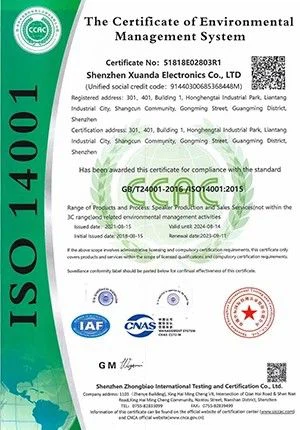


Video
FAQ
Q: What is a doorbell speaker driver?
Q: Why do I need to install a doorbell speaker driver?
Q: What types of doorbell speaker drivers are there?
Q: How do I know which doorbell speaker driver to install?
Q: Can I use a universal doorbell speaker driver?
Q: How do I install a doorbell speaker driver?
Q: Do I need to restart my computer after installing a doorbell speaker driver?
Q: What if I get an error message during the installation of the doorbell speaker driver?
Q: Can I uninstall a doorbell speaker driver?
Q: How do I update a doorbell speaker driver?
Q: Will installing a new doorbell speaker driver delete my existing settings?
Q: Can I use a doorbell speaker driver on multiple computers?
Q: Do I need to install a doorbell speaker driver for every user on the computer?
Q: Can I use a doorbell speaker driver with a virtual private network (VPN)?
Q: How do I know if my doorbell speaker driver is installed correctly?
Q: What should I do if my doorbell speaker is not working after installing the driver?
Q: Can I install a doorbell speaker driver on a Mac computer?
Q: How do I install a doorbell speaker driver on a Mac computer?
Q: Can I use a doorbell speaker driver with a smart home system?
Q: How do I troubleshoot common problems with doorbell speaker drivers?









